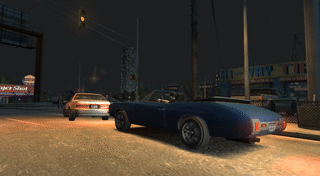I realllly want to play with you guys but my PC or video card (?) is a pos. Mouse movements are mostly in a delayed movement when I play UT - meaning I move the crosshair and it takes a micro second for it to "catch up" - not sure how to explain it. I have a logitech G5 from back when and have tried other "mice" but it still does the same crap. Have tried tweeking settings extensively - and on SOME maps, it works perfectly without any hiccups and on most especially larger maps it moves like it's in jello. I'm running game on a p4 3.5 gig and 1 gig of ram and using xp os - so it shouldn't be an issue. Video card is a geforce 5800 (old and crappy I know) with 128 mem.
I hang here because I want to be an active part of the community - but it probably won't happen until I get better hardware which financially prob won't happen till later in the year.
Just wanted to get that off my chest.
I'll still join on occasion like I have been - just won't be able to hang for hours at a time. My patience level is extremely short in my old age.

(I didn't even mention the fact that sporadically I'll lag and run into walls on the server but I think others experience the same thing also) I have a 6 MB connection with Comcast and can connect to Euro servers for other games we play without any problems.