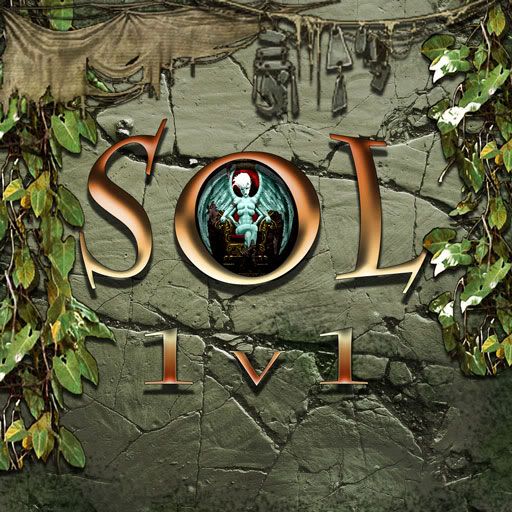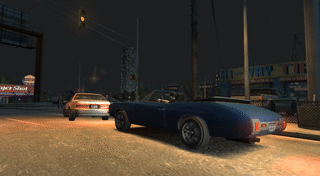SOL SIGNS- Att Belta
Moderators: Admins, Map moderators
Re: SOL SIGNS- Att Belta
tight pipes LOL @shagger
Bean that prog is fantastic- discovered all kind of new things to inspire
not sure I get this thying about shapes separate from the wrappings- will leave it for now
I was trying tomake areas of the signs transparent to show the background of the map behind- I know how to make the alpha channel
but can't rememberif the part I want to show is the part to select or the inverse- when i sent the file it came out white so i guess it should be black
the textures already done are big improvement over having to open editor or take screenshots
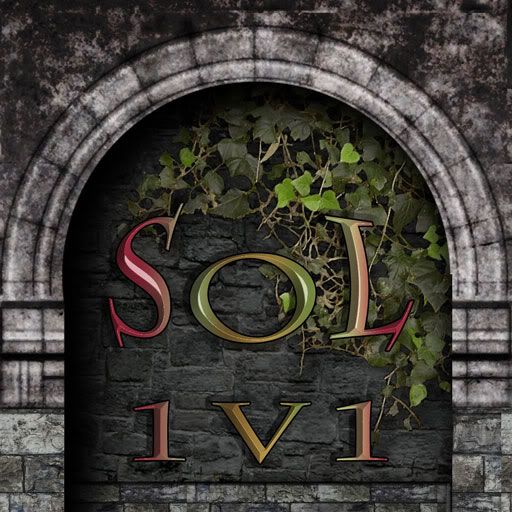

Bean that prog is fantastic- discovered all kind of new things to inspire
not sure I get this thying about shapes separate from the wrappings- will leave it for now
I was trying tomake areas of the signs transparent to show the background of the map behind- I know how to make the alpha channel
but can't rememberif the part I want to show is the part to select or the inverse- when i sent the file it came out white so i guess it should be black
the textures already done are big improvement over having to open editor or take screenshots
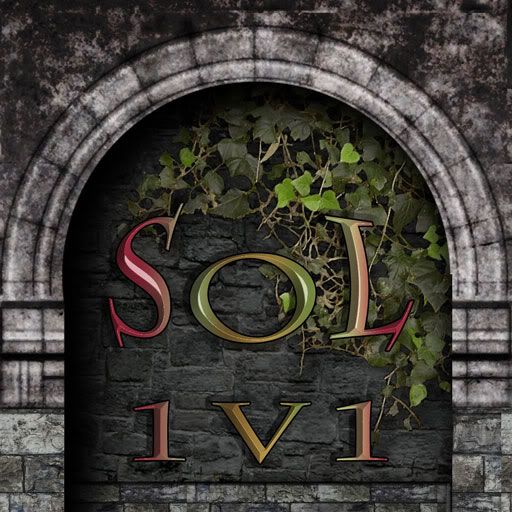

Re: SOL SIGNS- Att Belta
A few of us were in Vent one night playing Sauerbraten and we remarked how the game is great but there's no decent dot crosshair. I then looked online for crosshair packs but couldn't find anything good. I did find, however, that you can make your own crosshairs with a JPG. I then opened up Paint to create a dot with an outside border, but failed miserably as I have zero artistic talents.
While hearing the angst of my failing, Kat offered to make me crosshairs via Photoshop. At first I was bit skeptical, as I am with almost anything. After Kat sent me her crosshairs, however, I was pleasantly surprised. They were absolutely the best dot crosshairs I've ever used in any game ever. I never saw dots so clean, crisp, and with such good scaling. They were just fucking good dots.
As such Kat's recent display of her artistic talents is of no surprise to me. The SOL signs look great, just like her dots. Great work, Kat!
While hearing the angst of my failing, Kat offered to make me crosshairs via Photoshop. At first I was bit skeptical, as I am with almost anything. After Kat sent me her crosshairs, however, I was pleasantly surprised. They were absolutely the best dot crosshairs I've ever used in any game ever. I never saw dots so clean, crisp, and with such good scaling. They were just fucking good dots.
As such Kat's recent display of her artistic talents is of no surprise to me. The SOL signs look great, just like her dots. Great work, Kat!

Re: SOL SIGNS- Att Belta
thanks asp- I should use these posts as testimonials LOL
ID/Prism asked me to help him make those - he added them to a pack of customized crosshairsI lost them after I re-installed UT but think I have the file someplace
Thaks BELTA- for encouraging me to make the new signs- and for putting them in the maps- I like seeing them in there-
ID/Prism asked me to help him make those - he added them to a pack of customized crosshairsI lost them after I re-installed UT but think I have the file someplace
Thaks BELTA- for encouraging me to make the new signs- and for putting them in the maps- I like seeing them in there-
-
Trailboss3
- Boom! Headshot!
- Posts: 111
- Joined: Wed Jul 21, 2010 10:07 pm
- Location: Knoxville, TN
Re: SOL SIGNS- Att Belta
This is the cross-hair pack I use. It has some pretty decent ones.badasp wrote:A few of us were in Vent one night playing Sauerbraten and we remarked how the game is great but there's no decent dot crosshair. I then looked online for crosshair packs but couldn't find anything good. I did find, however, that you can make your own crosshairs with a JPG. I then opened up Paint to create a dot with an outside border, but failed miserably as I have zero artistic talents.
While hearing the angst of my failing, Kat offered to make me crosshairs via Photoshop. At first I was bit skeptical, as I am with almost anything. After Kat sent me her crosshairs, however, I was pleasantly surprised. They were absolutely the best dot crosshairs I've ever used in any game ever. I never saw dots so clean, crisp, and with such good scaling. They were just fucking good dots.
As such Kat's recent display of her artistic talents is of no surprise to me. The SOL signs look great, just like her dots. Great work, Kat!
http://www.waytodominate.com/index.php? ... es&file=98

Re: SOL SIGNS- Att Belta
Ty kittykat.KatWoman wrote:Thaks BELTA- for encouraging me to make the new signs- and for putting them in the maps- I like seeing them in there-
- x-GAMBIT-x
- Cock-docker
- Posts: 2500
- Joined: Wed Apr 30, 2008 5:30 am
- Location: Minnesota
- Contact:
Re: SOL SIGNS- Att Belta
Very Nice Kat

D/L Maps for CTC Server+More-> http://ctc-map-downloads.synthasite.com

Gambit Just Dealt You The Card of Death!!!!!
Re: SOL SIGNS- Att Belta
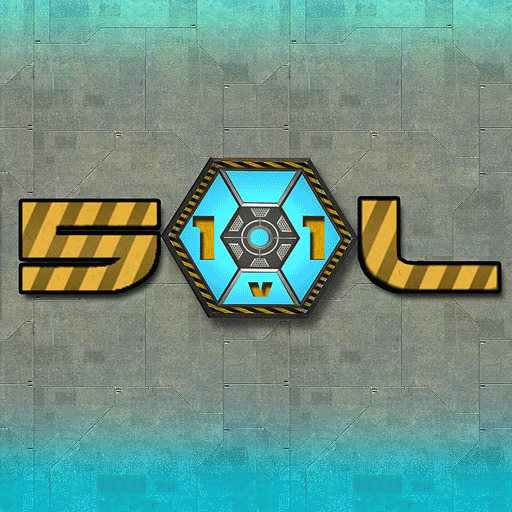
I know how to make it animate in PS and export as gif or swf mov- but not how to make stuff animate in UT editor- I see it can (and has) been done- wondering if this works if I give you the two frames to layer each other???
-
Trailboss3
- Boom! Headshot!
- Posts: 111
- Joined: Wed Jul 21, 2010 10:07 pm
- Location: Knoxville, TN
Re: SOL SIGNS- Att Belta
I tried to find the info I used when I was making animated Chaos Spray Paint but this is as close as I could get. quoted from here: http://forums.beyondunreal.com/showthre ... d+textures
"You could make it an animated texture, with say 32 frames, just make 32 copies of your texture in photoshop and decrease the brightness incrementally for each one until the last one is completely black. Name them YourTexture_A00.pcx - YourTexture_A31.pcx respectively and import them into a new package in ued. Make sure the framerate of the animation (can be set in the texture properties of the first texture) is low enough (32 fps will play the animation in 1 second, 16 will play it in 2 seconds...) Then in your script #EXEC OBJ LOAD FILE YourPackage.utx and you need only draw the first YourTexture_A00 on the canvas and the animation will play automatically, if you set it to translucent it will fade out. "
"You could make it an animated texture, with say 32 frames, just make 32 copies of your texture in photoshop and decrease the brightness incrementally for each one until the last one is completely black. Name them YourTexture_A00.pcx - YourTexture_A31.pcx respectively and import them into a new package in ued. Make sure the framerate of the animation (can be set in the texture properties of the first texture) is low enough (32 fps will play the animation in 1 second, 16 will play it in 2 seconds...) Then in your script #EXEC OBJ LOAD FILE YourPackage.utx and you need only draw the first YourTexture_A00 on the canvas and the animation will play automatically, if you set it to translucent it will fade out. "

Re: SOL SIGNS- Att Belta
Fantastic looking Kat. You're correct, it'd have to be done in the material editor using a few different textures. I'll look into it this weekend... perhaps I can figure it out.KatWoman wrote:
I know how to make it animate in PS and export as gif or swf mov- but not how to make stuff animate in UT editor- I see it can (and has) been done- wondering if this works if I give you the two frames to layer each other???

Re: SOL SIGNS- Att Belta
Bean this one is only two frames- onw blue and the orange with effects on it
I can also export it in 3 frames
2 images, one blue one orange plus one alpha channel with the glow and lightening, if thatis better- I saw that in other texture packs
I can also export it in 3 frames
2 images, one blue one orange plus one alpha channel with the glow and lightening, if thatis better- I saw that in other texture packs